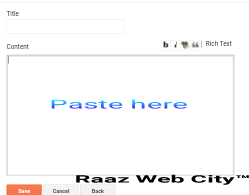|
| Let's add social media share button on every Blogger post |
In this articles I'm going to share with you on "How to Add Social Media share buttons to every Blogger Post"
Enabling Social Media share buttons to your blogger post was not so easy. I have search a tons of Tutorials on search engines to add on my every Blogger Post.
While I keeps on googling by using different keywords on finding the solutions, but it was all in vain. If your were likes me, then you have found the right blog here. In this blog I show you with steps by steps to add social Share buttons on your every Blogger Post.
I promised you, you will gain 87% visit traffic on your blog. Adding Social Share buttons means allowing your readers to share it with there friends or with there relatives.
In other words, you are helping your readers to allow specific share button which they desires to share in which Platforms they wants to share with.
Note: It's not only for Bloggers you can add it in to any of your blog platform like Wordpress, typepad, etc there are varieties of options you can find in it.
In this tutorial post I will show to add every social Media at one click.
Let's Start---
First Go to Shareaholic.com and click on Sign up and fill up your details there. Don't forget to confirmed you E-mail. In shareaholics you can even earn money by adding there Web tools on your site's. Let's you can do later.
Now you will be asked to select the share buttons there. Then choose your share buttons potions there. Like if you want to add a share buttons like whatsapp, twitter, facebook, email, sms then Select on it. See in the Pictures.
Now Click on My Sites you will find it on your top toolbar. There will you see the word "Add Sites. See in the pictures
Now add your blog URL in this format "raazwebcity.blogspot.com or if you have your own custom domain name then you will also have to enter like this yourblogur.com" what I mean to say is just exclude this https or http to till www. That's it. See in the pictures
Then click on continue button, after that there you will be ask to choose your blog platform. Then click on blogger if you use your blog on blogger then.
After clicking on it you will be getting your script code to add it in your blog.
Adding your shareaholic Script you can add in two alternative ways
Alternative Ways 1:
If you love to add shareaholic for your Every blogger post like https://raazwebcity.blogspot.com/yourpost to be share with the post tittle link then follow my short Step.
Go to your blogger dashboard then see in the right side you will see themes, click on it. Then click on "Edit html" After that you will find your blog script. Just Click inside there and press the button Ctrl plus F
There in the search box type these </head> and click enter
You will find this letter </head> then paste your shareaholic code between these </head>
And click on save. That's it. See the sample
Alternativ ways 2.
If you love to show only your main blog url like raazwebcity.blogspot.com then follow this
Click on Layout, then click on Add Gadgets, then click on HTML/JavaScript, there a new new window will pop up, then ignore the tittle click on contents box and paste your shareaholic Script and click on save. See the sample
Then finally After completions of Every Steps.
Go to Shareaholic and click on verify and you will be get Verified instant.
Then view your blog. Congratulations you have done it.
You all set done👍👍
Watch it here in full details
For any issue just drop us your comments