Starting your own blog online on WordPress is too much easier and doesn't require any hard-to-learn technical skills but it's not that easier that you can just setup your blog and start getting traffic from Search Engines i.e Google, Bing and Ask etc.
The hard-work behind starting a blog is the SEO-Practice. We're not going to talk about SEO in more details but SEO is the most important part of building a blog and a website and the fact about WordPress is that by default WordPress is not built for SEO and so that means you cannot get the positive results until and unless you go deeper and configure the WordPress SEO.
If you're just a beginner then this post is for you because I'm about to share with you my Best WordPress SEO Tips for you that you should never neglect and which will help you skyrocket your WordPress blog ranking and so you would get positive response from Search Engines, too.
The hard-work behind starting a blog is the SEO-Practice. We're not going to talk about SEO in more details but SEO is the most important part of building a blog and a website and the fact about WordPress is that by default WordPress is not built for SEO and so that means you cannot get the positive results until and unless you go deeper and configure the WordPress SEO.
If you're just a beginner then this post is for you because I'm about to share with you my Best WordPress SEO Tips for you that you should never neglect and which will help you skyrocket your WordPress blog ranking and so you would get positive response from Search Engines, too.
Best WordPress SEO Tips For Beginners
So with that in mind, let's jump right over.
SEO Tip 1: Always Sign UP for a Reliable Web Hosting
The very first SEO Tip that I always share with my students and those who follow me is Choosing the right hosting service because I have faced a lot of issues in the beginning of starting my own blog.
When I first started my blog with my local hosting provider, it was quite awesome in the first because I did not know the power of the Web Hosting Companies but as soon as I came to know about Web Hostings and their features and when I compared my Local Hosting Provider and those other Giant Hosting Services i.e Bluehost, WPX Hosting and HostGator, I got to know that I was using the worst hosting service ever and that was why my blog was not ranking in the Search Engines.
So I highly recommend you choose the Right Web Hosting for your WordPress blog. Recently I switched to WPX Hosting which is founded by Terry Kyle which offers WordPress Managed Hosting. Even though, I won't recommend it to Beginners and those who are on tight-budget.
However, it's worth-using when it comes to reliable hosting and the features you get for your WordPress blog. WPX Hosting offers its first month at 90% discount so you can get this WPX Hosting Discount and give a test-drive to WPX Hosting for the whole first month just for $2.95 only using a few WPX Hosting Coupon Codes that are available out there.
If you want to get started with cheap hostings then I'd recommend you to opt for companies like:
- Bluehost
- HostGator
- SiteGround
- NameCheap
SEO Tip 2: Choose SEO-Optimized Theme
Once you have chosen the right hosting and installed WordPress on it, now it's time to choose the right theme for your blog. There out are countless Free & Premium themes available which are made while keeping all the SEO-Practices and users' experience in mind.
To choose the SEO-Optimized theme for your blog, I'd highly recommend you to purchase any premium theme or you can also go for the Frameworks such as Genesis Framework, Thrive Themes or you can find some free & premium but very SEO-Optimized themes on Mythemeshop as well.
SEO Tip 3: Configure Permalink/URL
One of the Google's ranking factors is choosing the SEO-Optimized Permalink and that's why I call it SEO Tip #1.
Initially when you setup WordPress on your Domain Name, the by default Permalink AKA URL is something like this myblog.com/?p=3423 but you have to change that to something that you think suits your requirements and also looks better both to Search Engines & Users.
Pro Tip: Don't forget to use short permalinks/urls for your blog posts & pages as it will help you a lot in your blog posts rankings.
SEO Tip 4: Configure Basics of WordPress
This Essential WordPress SEO Tip is really important to implement because when you initially setup WordPress, it comes with some kind of demo Title, Description, Tags & other stuff so what you need to do is:
- Delete Demo Pages, categories, tags, posts etc
- Remove by default Title, Description, Tags and add your own SEO-Rich Title, Description and other stuff.
- Fill-in your Profile (Author Profile)
- And also don't forget to take a look at your WordPress Basic Settings that whether they are configured or not.
SEO Tip 5: Install SEO Plugins
WordPress is not SEO-Optimized initially but you can do make it SEO-Optimized by installing some SEO Plugins that are available out there. I have been using Yoast SEO which is the most powerful SEO Plugin but MyThemeShop has developed another SEO Plugin called Rank Math and after going through their reviews, I think you should also take a look at the Rank Math plugin.
If you don't want to install both of them, then you can give a try to All In One SEO Pack.
SEO Tip 6: Make XML Sitemap
Making an XML Sitemap for your blog is very important because it lets Search Engines know what you offer on your site and what gets updated on your blog. When you have enabled XML Sitemap for your blog and added it to your blog in any place i.e Homepage, in Menu or anywhere else, Google crawls it and if you have posted something new which Google has not yet indexed, the Google Spiders will crawl those not-indexed pages & urls and will include into their Indexed list.
So it's always important for you to create XML Sitemap for your blog and include it anywhere on your blog.
SEO Tip 7: Reduce Page Loading Time
The last but not the least, Reducing your blog page loading time is very important. If you don't know whether your blog is loading fast or not then you must check your blog using any Page Speed Test Checker such as Google Speed Checker, GTMetrix or Pingdom tools.
If your blog is loading too slow then you must reduce your blog page loading time by implementing the following tips:
- Removing unused themes & plugins.
- Optimizing your Media i.e Images (install WP Smush to optimize your images).
- Installing Plugins like W3 Total Cache and WP Optimize etc.
Conclusion:
These were the most important tips that you can go through and implement on your blog to do the SEO of your WordPress blog and increase its Ranking in the Search Engines and get more visitors & thus more sales.
Please do let us know what you think.

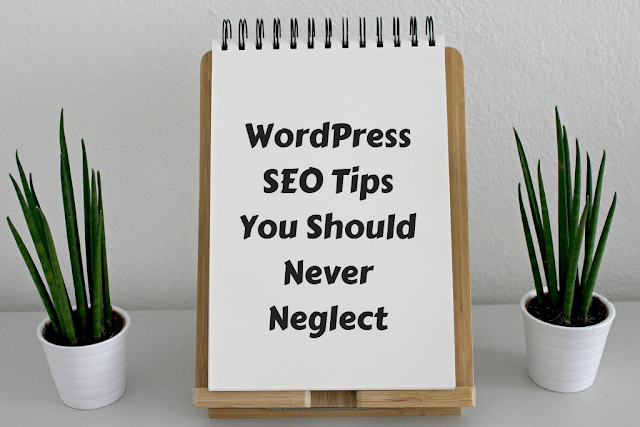
Great piece of knowledge imparted by you. I am contented reading this valuable article here and I am sure this might be beneficial for many of the seekers who want to learn few tips in SEO. Keep sharing such beneficial guidance and keep us updated with your knowledge.
ReplyDeleteWebsite Designing | Website design company
Yoast SEO is a WordPress plug-in designed to help you improve some of the most important on-page SEO factors–even if you aren’t experienced with Web development and SEO. This plug-in takes care of everything from setting up your meta titles and descriptions to creating a sitemap. Yoast even helps you tackle the more complex tasks like editing your robots.txt and .htaccess.
ReplyDeleteSome of the settings may seem a little complex if you’re new to SEO and WordPress, but Yoast created a complete tutorial to help you get everything set up. And the team at WPBeginner made this handy video to help you get set up quickly.
Yoast SEO is a WordPress plug-in designed to help you improve some of the most important on-page SEO factors–even if you aren’t experienced with Web development and SEO. This plug-in takes care of everything from setting up your meta titles and descriptions to creating a sitemap. Yoast even helps you tackle the more complex tasks like editing your robots.txt and .htaccess.
ReplyDeleteSome of the settings may seem a little complex if you’re new to SEO and WordPress, but Yoast created a complete tutorial to help you get everything set up. And the team at WPBeginner made this handy video to help you get set up quickly.
Yoast SEO is a WordPress plug-in designed to help you improve some of the most important on-page SEO factors–even if you aren’t experienced with Web development and SEO. This plug-in takes care of everything from setting up your meta titles and descriptions to creating a sitemap. Yoast even helps you tackle the more complex tasks like editing your robots.txt and .htaccess.
ReplyDeleteSome of the settings may seem a little complex if you’re new to SEO and WordPress, but Yoast created a complete tutorial to help you get everything set up. And the team at WPBeginner made this handy video to help you get set up quickly.
Yoast SEO is a WordPress plug-in designed to help you improve some of the most important on-page SEO factors–even if you aren’t experienced with Web development and SEO. This plug-in takes care of everything from setting up your meta titles and descriptions to creating a sitemap. Yoast even helps you tackle the more complex tasks like editing your robots.txt and .htaccess.
ReplyDeleteSome of the settings may seem a little complex if you’re new to SEO and WordPress, but Yoast created a complete tutorial to help you get everything set up. And the team at WPBeginner made this handy video to help you get set up quickly.
Yoast SEO is a WordPress plug-in designed to help you improve some of the most important on-page SEO factors–even if you aren’t experienced with Web development and SEO. This plug-in takes care of everything from setting up your meta titles and descriptions to creating a sitemap. Yoast even helps you tackle the more complex tasks like editing your robots.txt and .htaccess.
ReplyDeleteSome of the settings may seem a little complex if you’re new to SEO and WordPress, but Yoast created a complete tutorial to help you get everything set up. And the team at WPBeginner made this handy video to help you get set up quickly.
Yoast SEO is a WordPress plug-in designed to help you improve some of the most important on-page SEO factors–even if you aren’t experienced with Web development and SEO. This plug-in takes care of everything from setting up your meta titles and descriptions to creating a sitemap. Yoast even helps you tackle the more complex tasks like editing your robots.txt and .htaccess.
ReplyDeleteSome of the settings may seem a little complex if you’re new to SEO and WordPress, but Yoast created a complete tutorial to help you get everything set up. And the team at WPBeginner made this handy video to help you get set up quickly.
Yes,SEO plays an important role in google search
ReplyDeleteyes...For SEO ,WordPress websites are very easy
ReplyDeletePriti
Works at Primis Digital,India
This comment has been removed by the author.
ReplyDeleteThanks for the tips!
ReplyDeleteThey sound pretty useful
Melbourne SEO Services
This comment has been removed by the author.
ReplyDeleteYes, wordpress is world's easiest cms for publishing website. the information you shared is really helpful. could you please also share some wordpress seo tutorials with yoast setup.
ReplyDelete